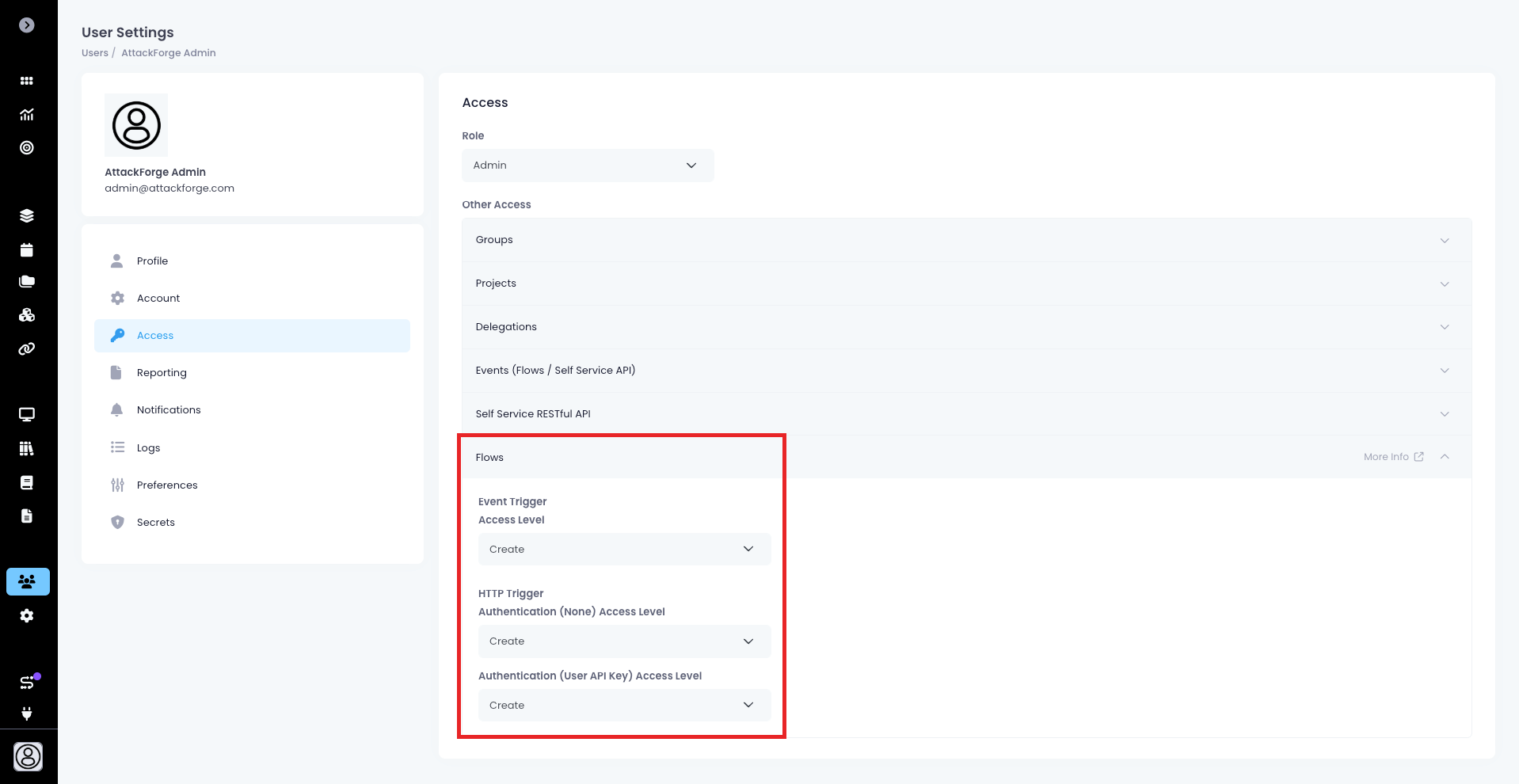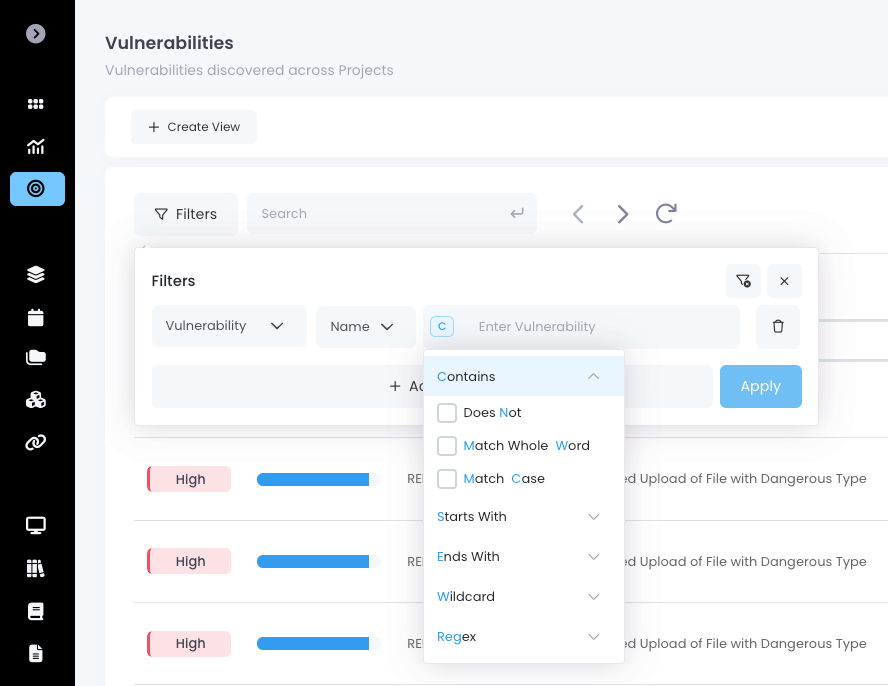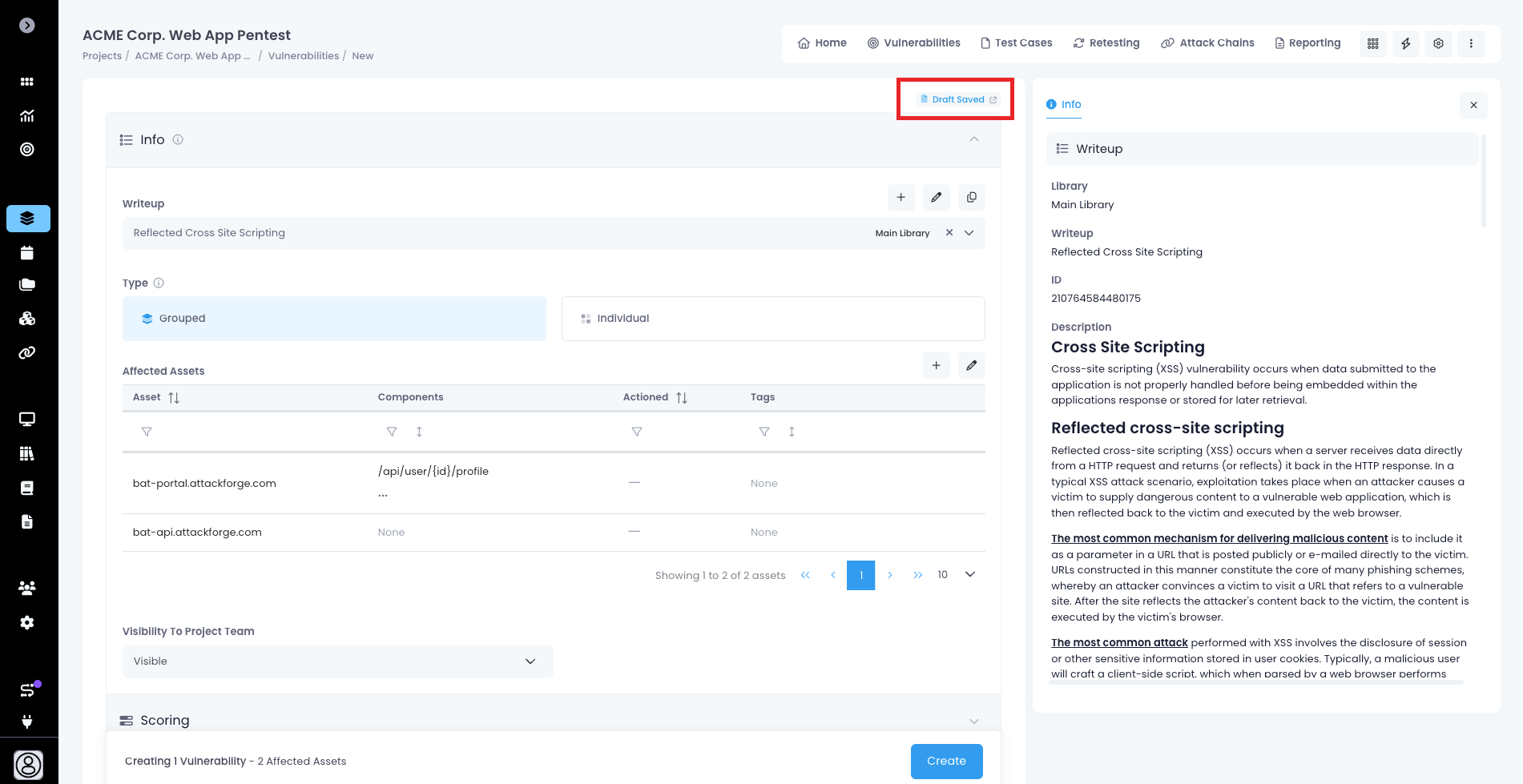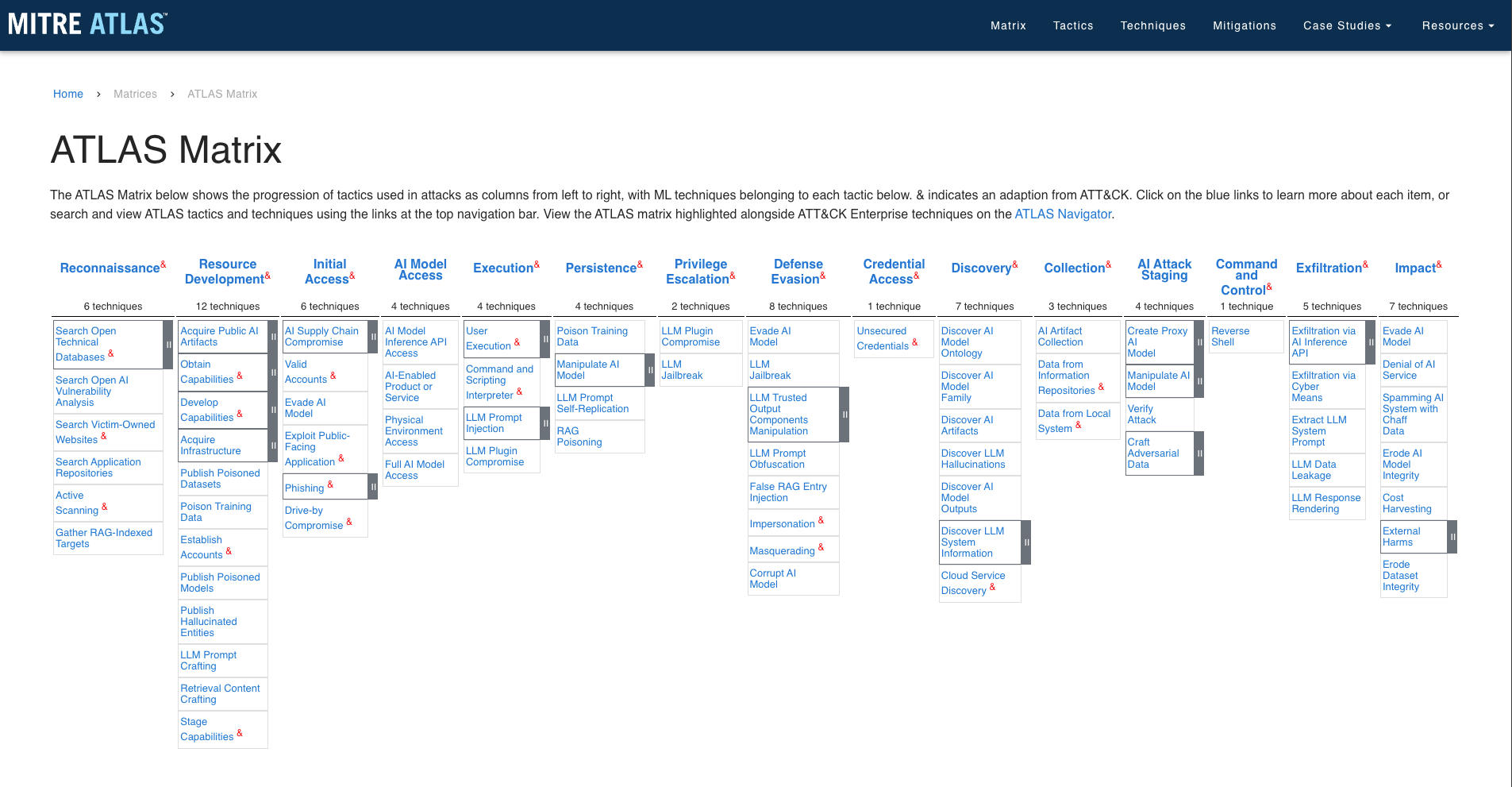June 2025 Release – Loaded with features … others can only … dream of!
In just a few months… a ton of new features and capabilities! Let’s look at them:
Flows are getting better – supporting User Secrets!
Tables have Advanced Filtering – in addition to Custom Views.
Custom Views are available across AttackForge
Vulnerability Drafts – with autosave and other great life savers when you record your catch.
Custom Fields are now available for Groups.
Writeups support Form Configuration – so it looks the way you want it to look.
Custom Time-Based Email Notification engine – to remind about vulnerabilities, overrunning projects, QA reviews and many other things
MITRE ATLAS Framework now comes with AttackForge
New Red Team Reporting Template and PowerPoint-Style Template for your red-team exercises and Board reports
And as always – Updates to ReportGen and Self-Service API!
AttackForge Flows are getting better with every release!
First of all – AttackForge Flows have been a great success! Customers love them!
Hundreds of Flows are already built by our customers to further integrate AttackForge in their technology ecosystem! And many of those integrations require the use of Shared Secrets. And secrets need to be managed securely!
So, our great engineering team came up with secure User Secrets - a place where you can create secrets which belong to you only, cannot be seen by others – while used across multiple Flows.
And yes - you can also choose to share your secrets with other users if you need to.
The other common requirement is to be able to Transfer Ownership of Flows. One person might build a Flow, try it – and then share it with the others.
Plus, videos on how to use Flows to integrate with your favourite systems such as:
Flashpoint VulnDB,
JIRA,
ServiceNow,
Slack,
Teams,
Salesforce,
Azure DevOps,
your custom Email engine,
and 🥁 🥁 🥁
Create your own Webhooks.
BTW – we do not charge for Webhooks…
You can find all the videos on our YouTube channel!
AttackForge Flows are getting better, and new exciting capabilities are coming with every Release! Watch this space!
Advanced Filtering in Tables
Say goodbye to endless scrolling! Now AttackForge gives you Advanced Filtering in Tables!
It makes it easy to find the information you need, save your time and frustration!
Filtering is advanced indeed - you can filter tables using:
Contains,
Start with,
End with,
Wildcard / Globbing , and even the power of …
Regular Expressions!
All of that is available in the Filters section of the Table!
On top of that– use Custom Views capability (that is now available also for Groups) – and save your Filtered Custom View for future use!
Expanded Custom Views
You can personalize how you want to view tables across AttackForge!
I put it here as a separate section because this capability is a great time saves and improves user experience immensely!
All those tables support Custom Views now:
Vulnerability tables
Project tables
Scheduling calendar and tables
Project Request tables
Project Test Cases table
Project Scope tables
Assets tables
Portfolio and Stream tables
Groups table
Writeups tables
Test Suites tables
Test Cases tables
Users table
Introducing Vulnerability Drafts
Never lose your work again! The coveted ability to have drafts of Vulnerabilities is now available in AttackForge!
This functionality offers you Autosaving changes as you work. Every field you enter (or change), and every file you upload – are saved in that draft. Plus – you can store many Vulnerabilities Drafts – to you complete them later!
You can review all your Drafts, and resume work on them where you left off!
The concept of Drafts will be implemented across AttackForge!
Vulnerability Drafts are just the beginning!
Custom Fields for Groups
Custom Fields are now available in your Groups!
Groups, the concept used by AttackForge for many purposes, has got even better!
Now you can capture specific information about your clients, teams, business units, and more – whatever attribute you need – with field-based access control and comprehensive form logic!
Store important information, see it in forms and tables!
Use that information for integration with other systems!
Access it from Flows and API calls, when calculating SLAs, and of course – utilize them in your Reports.
All of that is now available to our customers!
Writeup Form Configuration
Other forms had it for some time – now form configuration came to writeups! Have them exactly how you need them. Now you can:
Reorder fields to match your preferred layout.
Create custom sections for better organization.
Apply hide expressions for dynamic content display.
Rename of remove the default sections entirely!
Other great updates
MITRE ATLAS Framework
For those assessing AI Systems, the MITRE ATLAS framework is now available for direct import into AttackForge as Test Suites or Writeups.
New Reporting Templates
Reporting just got even easier with the introduction of:
A Red Team Reporting Template.
A PowerPoint-style Executive Summary Presentation Template.
Update to Custom Time-Based Email Notification Engine:
This feature is used to send reminders, escalate breached SLAs, distribute digests of outstanding QA work, and many more.
Now it is extended to utilize custom distribution lists stored, for example – in custom fields.
And of course – update to AttackForge ReportGen and Self-Service API!
More details in the usual spot – our Release Notes that we are not shy to publish.